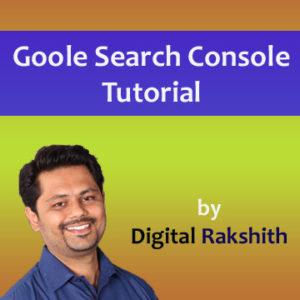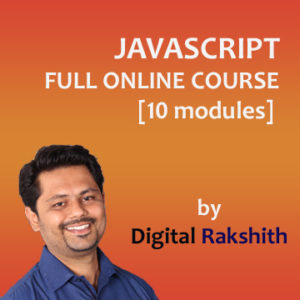HOW TO REMOVE CHECKOUT PAGE FIELDS - WOOCOMMERCE
WooCommerce is one of the most popular plugin to create E-commerce websites in WordPress. Once you install WooCommerce plugin in WordPress, you will get all the necessary options to build your e-commerce websites such as Cart Page, Checkout Page, Shop Page etc by default.
Default Checkout page provided by WooCommerce would ask many details from customers like First Name, Last Name, Address, Company, Phone Number, Zipcode etc before making a final purchase. But when you are selling Digital Products you may not want all these details from your customers and customer also may not wish to enter all these details when he/she makes Digital Purchase like Online course or Ticket purchases. Within the WooCommerce settings, you can remove only Company and Phone fields but you can not remove other fields.
In this video I have explained how to remove checkout page fields which you don’t wish to ask your customers. This video guides you step by step how you can easily remove all or some of the fields based on your business requirements. This provides your customers a hassle-free and a fast checkout page.
WHY CHECKOUT PAGE IS IMPORTANT
Checkout page is important because it is the final step before a customer makes a purchase. Hence you must take all the care not to distract customer by showing him/her which is not relevant at that point of time. When you provide a simple checkout page with minimal details, it is more likely that a customer would get bore filling the details especially when you don’t want extra details. In the case of selling physical products, you will need all the details from customer but may not want Additional Details section. I have made other videos which explain how to decorate your checkout page even if you don’t want to remove fields – https://www.youtube.com/channel/UCoLgShsr2UnKY9eM9SzNMWQ
CAN YOU SKIP CHECKOUT PAGE
The answer is simply YES. There are many third party Payment Gateway providers out in the market who provide you Payment pages, Payment buttons through which you can skip checkout page and directly take your customers to third party Payment Pages or simply provide Payment Buttons to your customers where they can directly pay you in single click. This way you can easily collect payments without bothering how your checkout page is looking.
There are some drawbacks while using third party Payment Pages or Payment Buttons. When the complete purchase happens in your website, you can keep a track of your income, customers and visitors through Analytics or Facebook pixels. If you want to do online marketing and want to collect your website data or customers then you must have proper cart and checkout pages in your websites.
HERE IS THE PHP CODE TO REMOVE WOOCOMMERCE CHECKOUT PAGE FIELDS
COPY THIS CODE AND PASTE IT IN FUNCTIONS PLUGIN
/* WooCommerce: The Code Below Removes Checkout Fields */
add_filter( ‘woocommerce_checkout_fields’ , ‘custom_override_checkout_fields’ );
function custom_override_checkout_fields( $fields ) {
unset($fields[‘billing’][‘billing_first_name’]);
unset($fields[‘billing’][‘billing_last_name’]);
unset($fields[‘billing’][‘billing_company’]);
unset($fields[‘billing’][‘billing_address_1’]);
unset($fields[‘billing’][‘billing_address_2’]);
unset($fields[‘billing’][‘billing_city’]);
unset($fields[‘billing’][‘billing_postcode’]);
unset($fields[‘billing’][‘billing_country’]);
unset($fields[‘billing’][‘billing_state’]);
unset($fields[‘billing’][‘billing_phone’]);
unset($fields[‘order’][‘order_comments’]);
unset($fields[‘billing’][‘billing_email’]);
unset($fields[‘account’][‘account_username’]);
unset($fields[‘account’][‘account_password’]);
unset($fields[‘account’][‘account_password-2’]); return $fields; }